Discover the process of creating a Hangman Game using HTML, CSS, and JavaScript. Follow our step-by-step guide for beginners.
Hangman is a timeless word-guessing game that's both entertaining and challenging. In this tutorial, we'll embark on the journey of building our own Hangman Game using HTML, CSS, and JavaScript. Whether you're new to web development or looking to expand your coding skills, this step-by-step guide will walk you through the process of creating a fully functional Hangman Game from scratch.
By following along, you'll not only learn how to structure HTML pages and style them with CSS but also implement game logic and interactivity using JavaScript. From generating random words to tracking user guesses and updating the game state, you'll gain hands-on experience in building an interactive game.
But the fun doesn't stop there! Feel free to customize and enhance your Hangman Game with different themes, difficulty levels, and additional features. Let your creativity shine as you make your Hangman Game unique and enjoyable for players.
Whether you're showcasing your skills, challenging friends, or simply having fun building and playing the game yourself, this Hangman Game tutorial has everything you need to get started. So, let's dive into the world of web development and create an engaging Hangman Game together using HTML, CSS, and JavaScript!
Join My Telegram Channel to Download the Project's Source Code: Click Here
Prerequisites:
Before diving in, make sure you have a basic understanding of HTML, CSS, and JavaScript. You'll also need a code editor like Visual Studio Code or Sublime Text to write and save your code.
Code by: Alina-Balteanu
Source Code
Step 1 (HTML Code):
Let's start by creating the foundation of our Hangman Game with HTML. Follow these steps to set up the structure of your HTML file:
1. <!DOCTYPE html>: This line declares the document type as HTML5.
2. <html lang="en" dir="ltr">: This tag represents the root element of the HTML document and specifies the language as English and text direction as left-to-right.
3. <head>: This section contains meta-information and external resources related to the web page.
- <meta charset="utf-8">: Specifies the character encoding for the HTML document as UTF-8, supporting a wide range of characters.
- <title>Hangman Game</title>: Sets the title of the web page displayed in the browser's title bar.
- <meta name="viewport" content="width=device-width, initial-scale=1.0">: Defines the viewport properties for responsive web design.
- <link rel="stylesheet" href="https://cdnjs.cloudflare.com/ajax/libs/normalize/8.0.1/normalize.min.css" type="text/css">: Links an external CSS file called "normalize.min.css" that normalizes CSS styles across different browsers.
- <link href="https://fonts.googleapis.com/css?family=Permanent+Marker" rel="stylesheet">: Links an external font called "Permanent Marker" from Google Fonts.
- <link rel="stylesheet" href="styles.css">: Links an external CSS file called "styles.css" specific to this web page.
4. <body>: This section represents the visible content of the web page.
- <main>: Represents the main content of the page.
- <div class="outside-wrapper">: A container for grouping related elements with a CSS class called "outside-wrapper".
- <h1 id="statusMessage">Vanilla JavaScript Hangman Game</h1>: A heading element with the text "Vanilla JavaScript Hangman Game" and an ID "statusMessage" for JavaScript manipulation.
- SVG (Scalable Vector Graphics): An inline SVG element that defines a hangman illustration using various lines and an image. It's used to visually represent the Hangman game progress.
- <div class="inside-wrapper">: A container for grouping related elements with a CSS class called "inside-wrapper".
- <img>: Several images with different IDs and CSS classes representing the remaining lives or guesses in the game.
- <p id="wrongLetters" class="hidden">Wrong letters:<br> <span></span></p>: A paragraph element with the ID "wrongLetters" and a CSS class "hidden" initially. It displays the wrong letters guessed by the player.
- <div class="wrapper">: A container for grouping related elements with a CSS class called "wrapper".
- <p id="categoryName">Category:smtg</p>: A paragraph element with the ID "categoryName" displaying the game category.
- <div id="guessWrapper">: A container for displaying the current state of the word being guessed.
- <div class="button-wrapper">: A container for grouping related elements with a CSS class called "button-wrapper".
- <input type="text" id="userLetter" maxlength="1" size="4" autocomplete="off">: An input field for the user to enter a single letter for guessing.
- <button type="button" id="guessButton">Guess</button>: A button element with the ID "guessButton" that triggers the guessing action.
- <div class="wrapper warning">: A container for grouping related elements with a CSS class called "wrapper" and "warning".
- <span id="warningText" class="hidden"> </span>: A span element with the ID "warningText" and a CSS class "hidden" initially. It displays any warning messages.
- <button type="button" id="newGame">New Game</button>: A button element with the ID "newGame" to start a new game.
- <script src="script.js"></script>: Links an external JavaScript file called "script.js" that contains the logic and functionality of the Hangman game.
This sets up the basic structure of our Hangman Game using HTML. Now, let's move on to styling it using CSS.
Step 2 (CSS Code):
Now, let's add some style to our Hangman Game using CSS. Follow these explanations of the code:
1. Setting Global Styles:
- Fixing the height, margin, and padding of the HTML and body elements ensures that they take up the full viewport without any spacing.
- Styling the body with a background image, font-family, and position properties sets the overall look and feel of the game.
2. Styling the Main Content:
- The main element is styled as a flex container with a column direction to stack its child elements vertically.
3. Wrappers and Container Styling:
- The .wrapper and .button-wrapper classes center their child elements horizontally and add some margin for spacing.
- The .outside-wrapper class adds margins and centers text, with specific styling for the second element using nth-child(2) selector.
- The .outside-wrapper:nth-child(3) selector targets the third element with additional styling, adjusting its position and size.
4. Hiding Elements:
- The .hidden class hides elements by setting display: none.
5. Specific Element Styling:
- The #statusMessage ID sets margins, padding, and text alignment for the game status message.
- SVG elements are rotated slightly for visual effect.
- Styling for the lives elements, including animations for hiding them.
- Specific styling for category name, warning text, and guess wrapper.
6. Media Queries:
- Adjustments for smaller screens are made using @media queries to ensure a responsive layout.
7. Input and Button Styling:
- Styling for input and button elements, including hover and focus effects for better user interaction.
These CSS rules enhance the appearance and layout of our Hangman Game, providing a visually appealing and responsive design. Create a CSS file named styles.css and apply these styles to your HTML document to see the changes reflected in your game.
Step 3 (JavaScript Code):
Finally, we need to create a function in JavaScript. The given JavaScript code is an implementation of a Hangman game using vanilla JavaScript. Let's go through the code step by step:
The code is wrapped inside the window.onload event handler, which ensures that the code is executed when the window finishes loading.
Two arrays, wordsArray and categoryArray, are defined. These arrays hold the words to be guessed and their corresponding categories.
The variable newGame is assigned the DOM element with the id "newGame". It represents a button that starts a new game.
An event handler is attached to the onclick event of the newGame button, which calls the startNewGame function when clicked.
The Hangman class is defined using the JavaScript class syntax. It represents the game itself and has various methods for setting up the game, handling user input, checking guesses, and determining game over conditions.
The Hangman class has a constructor that initializes the game state and sets initial values such as a random word to guess, the corresponding category, an array to store the placeholder for the word, an array to store guessed letters, and the number of lives remaining.
The setupNewWord method of the Hangman class is responsible for setting up the game UI when a new word is chosen. It creates and appends elements for displaying the category, the placeholder for the word, and attaches event handlers for user input.
The handleClick method is called when the user clicks the "Guess" button. It retrieves the user's letter input, validates it, and checks whether it matches any letters in the word to guess. It updates the UI accordingly and keeps track of guessed letters and remaining lives.
The handleKeyPress method is called when the user presses a key while focused on the letter input field. If the key pressed is the "Enter" key (keyCode 13), it triggers a click event on the "Guess" button.
The checkGuess function takes the word to guess and the user's letter as arguments. It updates the placeholder array by replacing underscores with the correct letter if the letter matches any in the word.
The gameOver function is called when the game ends, either by winning or losing. It updates the UI to display the game result.
The hangerDraw function is responsible for displaying different parts of the hangman figure as the player makes wrong guesses. It takes a number as an argument and shows the corresponding body part of the hangman.
The hideLives function is called to hide a life indicator when the player makes a wrong guess. It takes a number as an argument and hides the corresponding life element.
The hideElements function is a utility function that hides elements by adding a specified CSS class to them. It takes a class name and a list of elements as arguments.
The unhideElements function is a utility function that shows previously hidden elements by removing a specified CSS class from them. It takes a class name and a list of elements as arguments.
The startNewGame function is called when the "New Game" button is clicked. It resets the game state, clears the UI, and starts a new game by creating an instance of the Hangman class and calling its setupNewWord method.
Finally, an instance of the Hangman class is created and its setupNewWord method is called to start the first game when the window loads.
Create a JavaScript file with the name of script.js and paste the given codes into your JavaScript file and make sure it's linked properly to your HTML document, so that the scripts are executed on the page. Remember, you’ve to create a file with .js extension.
Source Code : Download Files
Final Output:
Conclusion:
Congratulations on completing this tutorial on creating a Hangman Game using HTML, CSS, and JavaScript! Throughout this guide, you've gained valuable insights into game development and learned how to build an interactive game from scratch.
By following the step-by-step instructions, you've not only acquired practical skills in HTML, CSS, and JavaScript but also understood the principles behind game logic, user interaction, and styling.
However, this tutorial is just the beginning of your journey in game development. There's plenty of room for further exploration and improvement. Consider adding new features, refining the design, or optimizing the code for better performance. Game development is a creative and iterative process, so don't hesitate to experiment and iterate on your project.
As you continue to develop your skills, remember to seek inspiration from other games, collaborate with fellow developers, and stay curious. The world of game development is vast and ever-evolving, offering endless opportunities for learning and growth.
Thank you for joining us on this journey, and we hope you've enjoyed building your Hangman Game. Keep coding, exploring, and creating amazing games that bring joy and excitement to players around the world. Happy coding!
Tags: #hangman #html #games #css #javascript #gamedevelopment #tutorial #beginners
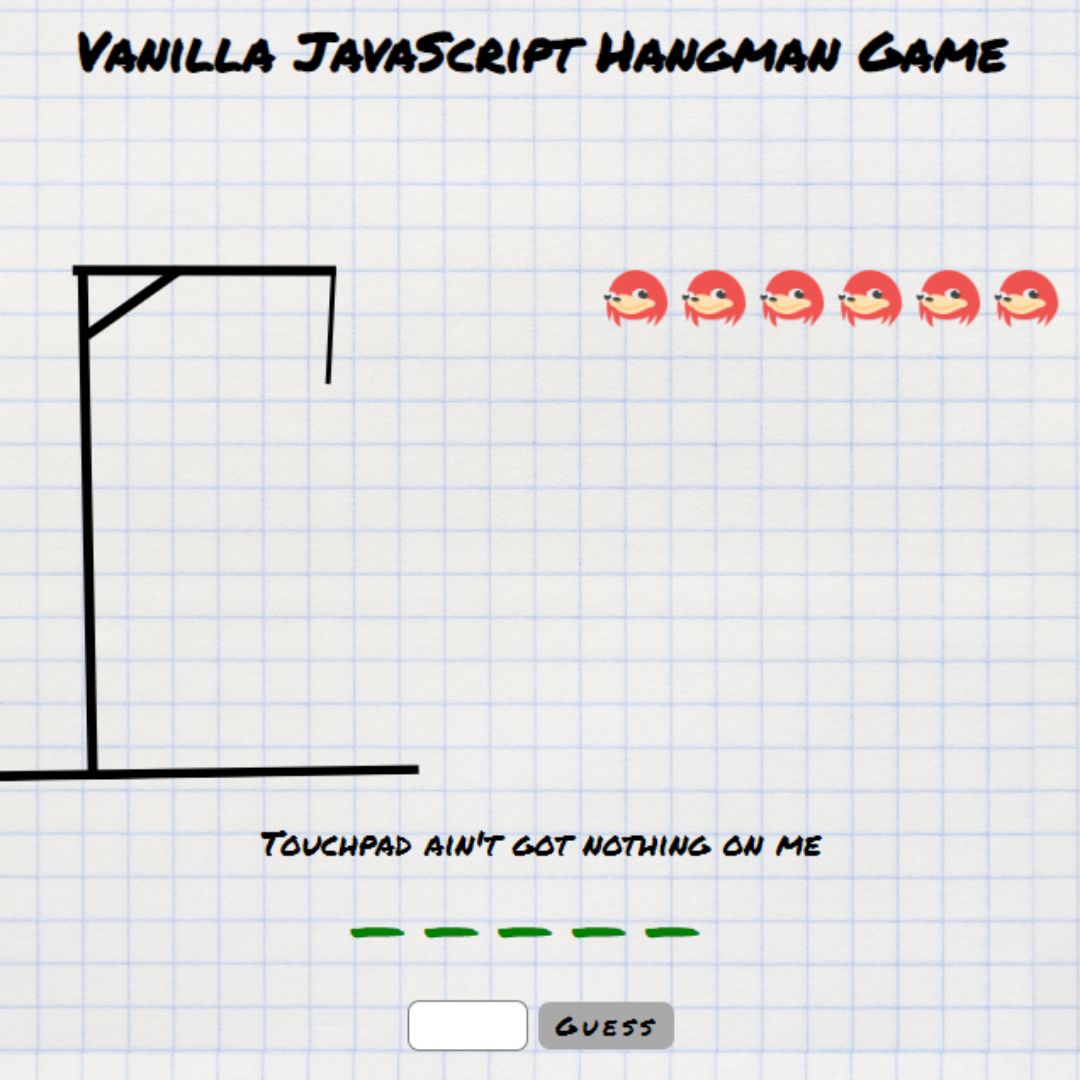

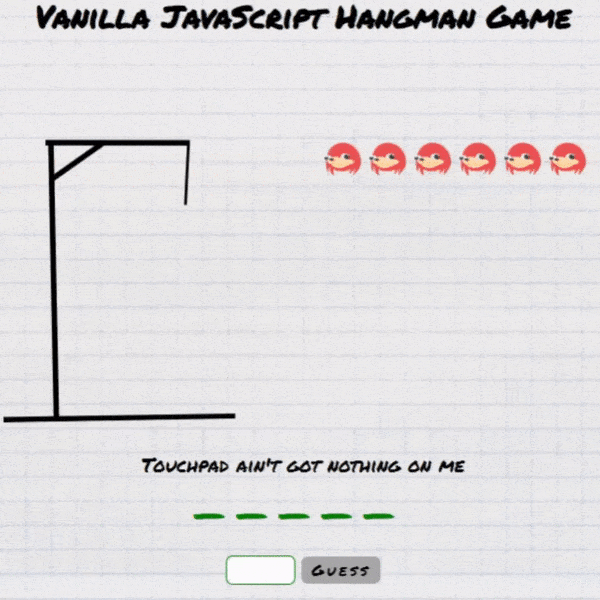
.png)